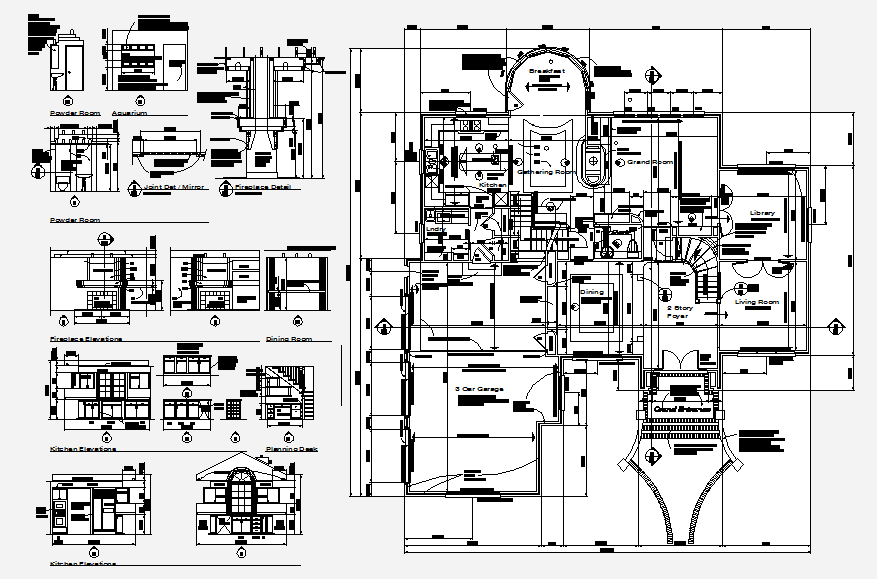AutoCAD Essentials
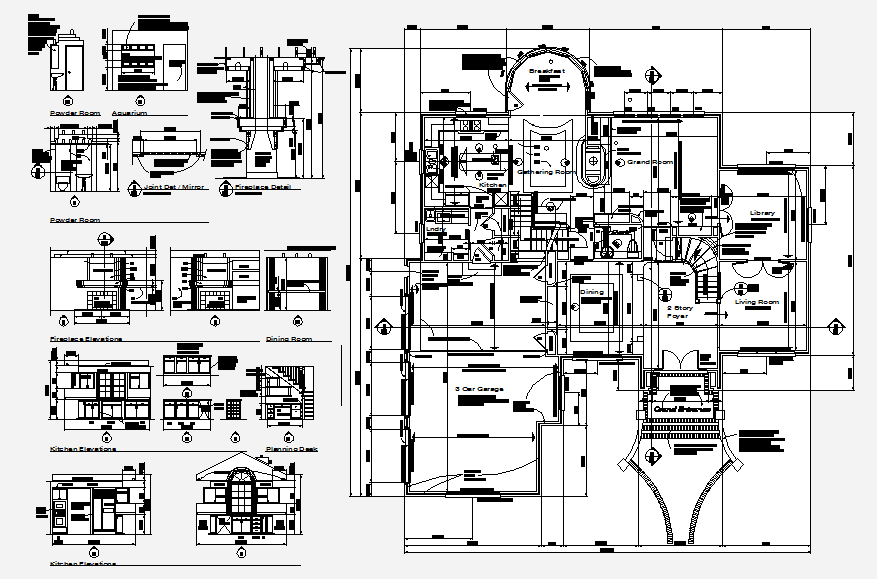 This course is for those who wish to learn 2D AutoCAD. No previous
knowledge is necessary although it is assumed candidates will be
familiar with elementary drawing terms and conventions as well as
very simple geometrical constructions. The syllabus includes Opening
& Exiting AutoCAD, Introduction to screen, Menu's, Dialogue Boxes,
Command Prompt, Data Entry: Absolute and Relative, Polar & Cartesian
Co-ordinates, Drawing Commands - Line, Polyline, Arc, Circle,
Rectangle, polygon, point, donut etc, Linetypes and Colour, Object
Snap(single & running), Starting a New Drawing, Saving the Current
Drawing, Hatch Command, Single line & Multi line text, Object
Selection, Using Modify Commands(Copy, Move, Rotate, Scale,
Offset, Trim, Extend etc), Zoom and Panning Commands, Drawing
Limits and Realsize drawing, Units, Cut, Copy, Paste, Creating and
using Layers, Dimensioning Command, GRIPS, Creating and inserting
blocks, Plotting from model & paper space, Enquiry commands,
ntroduction to Attributes, Viewports, Paperspace, Setting up layouts,
design center. The course has a practical approach and projects are
completed throughout.
This course is for those who wish to learn 2D AutoCAD. No previous
knowledge is necessary although it is assumed candidates will be
familiar with elementary drawing terms and conventions as well as
very simple geometrical constructions. The syllabus includes Opening
& Exiting AutoCAD, Introduction to screen, Menu's, Dialogue Boxes,
Command Prompt, Data Entry: Absolute and Relative, Polar & Cartesian
Co-ordinates, Drawing Commands - Line, Polyline, Arc, Circle,
Rectangle, polygon, point, donut etc, Linetypes and Colour, Object
Snap(single & running), Starting a New Drawing, Saving the Current
Drawing, Hatch Command, Single line & Multi line text, Object
Selection, Using Modify Commands(Copy, Move, Rotate, Scale,
Offset, Trim, Extend etc), Zoom and Panning Commands, Drawing
Limits and Realsize drawing, Units, Cut, Copy, Paste, Creating and
using Layers, Dimensioning Command, GRIPS, Creating and inserting
blocks, Plotting from model & paper space, Enquiry commands,
ntroduction to Attributes, Viewports, Paperspace, Setting up layouts,
design center. The course has a practical approach and projects are
completed throughout.